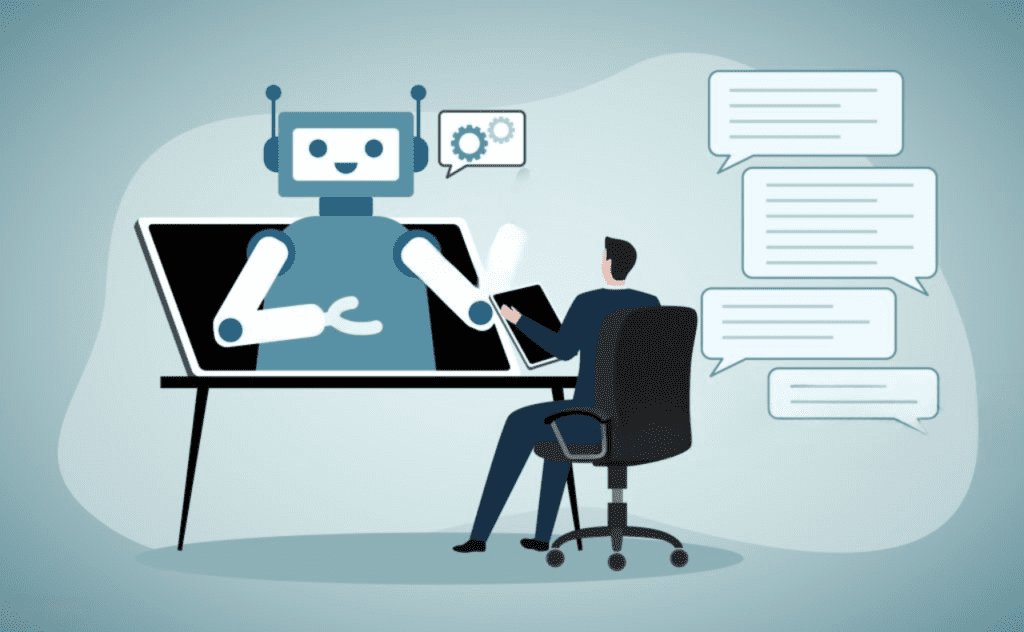
In the ever-evolving world of software development, Artificial Intelligence (AI) is playing a pivotal role in reshaping the way developers write and optimize code. AI coding assistants are one of the most significant advancements in programming tools, offering everything from code completion to error detection and optimization. These tools not only save valuable time but also help in writing cleaner, more efficient code.
As we step into 2025, the importance of AI-powered tools for coding continues to grow. Developers are increasingly turning to AI coding assistants to streamline their workflows, automate tedious tasks, and ensure that the code they produce is of the highest quality. However, with the abundance of AI coding tools available, choosing the best AI coding assistant for your needs can be a daunting task.
In this article, we will explore the top 15 AI coding assistants available in 2025. From AI-driven code completion tools to intelligent debuggers, we will cover the best AI tools for coding to help you decide which ones will improve your coding experience. We will also compare their features, integrations, pricing, and overall effectiveness. Whether you’re a novice or an experienced programmer, this guide will assist you in finding the best AI assistant for your specific needs.
What to Look for in the Best AI Coding Assistants
When searching for the best AI for programming, several factors should be considered. These tools are not one-size-fits-all, and the best AI coding assistant for one developer might not be the best for another. Here are the key features to look for:
1. Code Accuracy and Relevance
The primary goal of any AI coding assistant is to help you write code efficiently. Therefore, the accuracy of the code suggestions it provides is critical. You want an AI assistant that can generate relevant and correct code snippets based on the context you’re working in.
2. Integration with IDEs
Many developers use specific Integrated Development Environments (IDEs) like Visual Studio Code, PyCharm, or IntelliJ IDEA. The best AI tool for coding should integrate seamlessly with these IDEs, allowing for an uninterrupted workflow.
3. Multi-language Support
The AI assistant you choose should support a wide variety of programming languages. Even if you primarily work with one language, it’s always good to have flexibility in case your project requires something different. Whether you’re coding in Python, JavaScript, Go, or C++, the assistant should support your language of choice.
4. Speed and Performance
AI coding assistants need to provide real-time suggestions without lagging or slowing down your development process. A slow AI assistant can hinder productivity instead of helping.
5. Customization and Learning Ability
Some AI coding assistants learn from your past projects, making suggestions based on your coding style. The best tools offer a degree of customization, allowing developers to adjust settings or configurations to better suit their needs.
6. Pricing
While many AI coding tools are free, others come with a subscription fee. Make sure to evaluate whether the tool’s features justify the cost, especially when compared to free or less expensive alternatives. Many premium tools offer more advanced features, like integrations with team workflows or enterprise-level security.
7. Community and Support
A strong user community and reliable customer support can make a significant difference when using an AI coding assistant. Whether it’s troubleshooting an issue or discovering new features, having access to a knowledgeable community can improve your overall experience with the tool.
Now that we know what to look for, let’s explore the top 15 AI coding assistants that stand out in 2025.
Top 15 Best AI Coding Assistants to Try in 2025
Here is our list of the best AI coding assistants to try in 2025. We’ll explore each one in detail, highlighting its features, pros, cons, and the types of developers who would benefit most from it.
1. GitHub Copilot
Overview: GitHub Copilot, powered by OpenAI’s Codex, is arguably one of the most popular AI coding assistants available today. It suggests entire lines of code and functions based on natural language prompts.
Integration: GitHub, Visual Studio Code
Languages Supported: Python, JavaScript, TypeScript, Ruby, Go, and more
Unique Features:
- Uses OpenAI Codex to generate code from natural language prompts.
- Offers real-time code suggestions and autocompletions.
Benefits: Perfect for developers already using GitHub; real-time code generation from descriptions is a huge productivity booster.
Pricing: Paid (Subscription required after trial).
- Pros:
- Seamless integration with GitHub repositories.
- Built-in support for various programming languages.
- Offers real-time suggestions for both novice and expert programmers.
- Cons:
- The full version requires a paid subscription.
- May not be suitable for very niche programming languages.
2. Tabnine
Overview: Tabnine is another popular AI coding assistant that offers code suggestions and autocompletion. Unlike other tools, Tabnine can run locally for enhanced privacy.
Integration: VS Code, IntelliJ, Atom, Sublime Text, etc.
Languages Supported: Python, JavaScript, C++, Java, Ruby, and more
Unique Features:
- Local AI model option for enhanced privacy and security.
- Cloud-based AI code completions for teams and enterprise use.
Benefits: Ideal for teams and those seeking a fast, privacy-conscious assistant.
Pricing: Free version with limited features; Paid versions for teams and enterprise.
- Pros:
- Strong privacy features, with a local deployment option.
- Fast and efficient, especially for team use.
- Suitable for both individual and enterprise use.
- Cons:
- The free version offers limited features.
- More expensive for enterprise plans.
3. Kite
Overview: Kite provides real-time code completions for Python, JavaScript, Go, and other languages. It is known for its AI-powered code completion and ability to integrate with several IDEs.
Integration: VS Code, Sublime Text, Atom, PyCharm
Languages Supported: Python, JavaScript, Go, Java, etc.
Unique Features:
- Local engine for offline use.
- Real-time code completions and error checking.
Benefits: Excellent for Python developers; works offline for enhanced privacy.
Pricing: Free version available; Paid Pro version with additional features.
- Pros:
- Fast and efficient code completion.
- Free version available.
- Works offline, ensuring privacy and security.
- Cons:
- Limited to certain programming languages, especially Python.
- The paid version offers more advanced features.
4. Codex by OpenAI
Overview: Codex, the AI model behind GitHub Copilot, can generate code from natural language inputs. It supports many languages and frameworks, making it a versatile tool.
Integration: GitHub, VS Code, and other IDEs
Languages Supported: Python, JavaScript, C++, Java, and more
Unique Features:
- Translates natural language descriptions into code.
- Excellent for generating entire programs and learning from human prompts.
Benefits: Highly versatile; suitable for generating prototypes and learning purposes.
Pricing: Subscription-based, with varying costs depending on usage.
- Pros:
- Extremely powerful and versatile.
- Best suited for creating prototypes and generating code from scratch.
- Can be integrated with multiple platforms.
- Cons:
- More complex to set up and use for beginners.
- Can be expensive for continuous use.
5. Sourcery
Overview: Sourcery is an AI-powered tool designed specifically to help Python developers improve their code quality. It offers real-time suggestions to refactor code and enhance its readability.
Integration: PyCharm, VS Code
Languages Supported: Python
Unique Features:
- Python-specific tool for code refactoring and optimization.
- Focuses on improving readability and performance.
Benefits: Best for Python developers who want to improve the quality of their code.
Pricing: Free version with premium options for teams.
- Pros:
- Improves Python code readability and efficiency.
- Offers useful suggestions that help both new and experienced Python developers.
- Supports integrations with IDEs like PyCharm and VS Code.
- Cons:
- Limited to Python programming.
- Features may be less useful for non-Python developers.
6. IntelliCode
Overview: IntelliCode is an AI tool developed by Microsoft to enhance coding in Visual Studio and Visual Studio Code. It uses machine learning to suggest code completions and other recommendations.
Integration: Visual Studio, VS Code
Languages Supported: C#, C++, Python, JavaScript, and more
Unique Features:
- Uses machine learning to offer personalized code completions based on your past work.
- Integrated into Microsoft IDEs for seamless workflow.
Benefits: Excellent for developers already using Microsoft IDEs, especially those working in C# and C++.
Pricing: Free for individuals using Visual Studio or Visual Studio Code.
- Pros:
- Seamless integration with Microsoft’s IDEs.
- Great for developers working in C#, C++, and JavaScript.
- Offers smart recommendations based on personal coding habits.
- Cons:
- Primarily beneficial for users of Microsoft products.
- Some users may experience slower suggestions in large codebases.
7. Replit
Overview: Replit offers a cloud-based development environment that features an integrated AI-powered coding assistant. It’s particularly beneficial for collaborative projects, educational use, and quickly deploying applications.
Integration: Cloud-based platform, IDE
Languages Supported: Python, JavaScript, Ruby, C++, Go, and more
Unique Features:
- Supports over 50 languages.
- Real-time collaborative coding for teams.
Benefits: Great for collaborative projects and fast prototyping.
Pricing: Free version available; paid options for additional features and teams.
- Pros:
- Great for collaborative coding.
- Free tier available with generous features.
- Easy to use for beginners and experts alike.
- Cons:
- Limited offline functionality.
- Performance can be slower compared to locally installed tools.
8. CodeWhisperer by Amazon
Overview: Amazon’s CodeWhisperer is an AI-powered code generation tool aimed at enhancing developer productivity. It works across a wide variety of programming languages, offering suggestions and detecting issues in real-time.
- Integration: AWS, IDEs like VS Code
- Languages Supported: Python, Java, JavaScript, TypeScript, and more
- Unique Features:
- Integration with AWS services for seamless cloud development.
- Offers code generation, bug detection, and optimization.
- Benefits: Best for developers working within the AWS ecosystem.
- Pricing: Free tier available; paid plans for premium features.
- Pros:
- Seamless integration with Amazon Web Services (AWS).
- Free version available with basic functionality.
- Great for developers working in the AWS ecosystem.
- Cons:
- Not as widely adopted as other coding assistants.
- Free version has some limitations in features.
9. Cogram
Overview: Cogram is an AI-powered assistant designed for data scientists and machine learning developers. It helps users write code, build models, and experiment with algorithms by offering relevant suggestions.
Integration: Jupyter notebooks, IDEs
Languages Supported: Python, R
Unique Features:
- Optimized for machine learning and data science applications.
- Provides coding suggestions for data scientists.
Benefits: Excellent for ML and data science projects.
Pricing: Paid subscription; free tier available for light use.
- Pros:
- Perfect for machine learning and data science projects.
- Helps automate tasks and provides advanced coding suggestions.
- Integrates with popular data science platforms like Jupyter notebooks.
- Cons:
- Geared toward advanced users, so it may not be suitable for beginner programmers.
- Limited to specific domains like data science and AI.
10. CodiumAI
Overview: CodiumAI is designed to assist developers in writing code faster and with fewer bugs by providing AI-generated code snippets. It supports a wide variety of languages and works well for both small projects and large codebases.
Integration: Popular IDEs, GitHub
Languages Supported: Python, JavaScript, C++, Java, etc.
Unique Features:
- AI-driven real-time code suggestions for over 40 languages.
- Works well for both small and large codebases.
Benefits: Ideal for both individual developers and teams.
Pricing: Free version available; paid options for teams.
- Pros:
- Ideal for both individual and team-based development.
- Helps streamline code generation across multiple languages.
- Free tier available with a good range of features.
- Cons:
- Premium version required for access to advanced features.
- May not be suitable for developers who prefer writing code manually.
11. Ponicode
Overview: Ponicode is a cutting-edge AI tool that automates code generation and allows developers to focus on higher-level programming tasks. It works with multiple languages and frameworks, making it a versatile assistant for any developer.
Integration: GitHub, GitLab, IDEs
Languages Supported: JavaScript, Python, Java, C++, and more
Unique Features:
- Generates unit tests and documentation automatically.
- Allows developers to write code from natural language descriptions.
Benefits: Great for those who need automatic testing and documentation.
Pricing: Paid version with a free trial.
- Pros:
- Easy-to-use interface for generating code from natural language.
- Supports automatic testing and documentation generation.
- Suitable for both small and enterprise-level projects.
- Cons:
- Limited free tier functionality.
- May require an adjustment period to learn the platform.
12. DeepCode by Snyk
Overview: DeepCode, now owned by Snyk, is an AI-powered code analysis tool that scans your code for vulnerabilities and other issues. It’s especially useful for security-conscious developers.
Integration: GitHub, Bitbucket, GitLab, and IDEs
Languages Supported: Python, JavaScript, Java, Go, Ruby, etc.
Unique Features:
- AI-powered static analysis for detecting vulnerabilities.
- Focuses heavily on code security.
Benefits: Essential for developers concerned with security and vulnerability management.
Pricing: Free tier for individual developers; enterprise plans available.
- Pros:
- Excellent for ensuring secure code.
- Scans your codebase for issues and suggests fixes.
- Ideal for teams focusing on security.
- Cons:
- Can be overwhelming for smaller codebases or simpler projects.
- Paid version offers more comprehensive security features.
13. BuildAI
Overview: BuildAI is an AI-powered platform that generates code, builds applications, and helps developers with rapid prototyping. It’s particularly useful for developers looking to quickly build MVPs (Minimum Viable Products).
Integration: Cloud-based platform
Languages Supported: Python, Java, JavaScript, and more
Unique Features:
- Focuses on rapid application and prototype building.
- Uses AI to generate full-stack code.
Benefits: Ideal for developers working on MVPs and startups.
Pricing: Free trial; paid for extended features.
- Pros:
- Extremely fast at generating functional code.
- Ideal for startups and early-stage projects.
- Free trial available to test the platform.
- Cons:
- Not as feature-rich for complex, large-scale applications.
- Limited integration with some enterprise platforms.
14. CodeT5
Overview: CodeT5 is an AI model designed to assist developers with code generation and completion. It’s built to understand programming languages in depth and can generate code efficiently across different frameworks and platforms.
Integration: IDEs, Cloud platforms
Languages Supported: Python, Java, JavaScript, C++, Ruby, and more
Unique Features:
- Generates code snippets and helps refactor existing code.
- Can be used for multiple frameworks and platforms.
Benefits: Suitable for developers working across multiple languages and frameworks.
Pricing: Subscription-based pricing model.
- Pros:
- Powerful language model for generating efficient code.
- Great support for a wide range of languages.
- Can be used in conjunction with various frameworks and platforms.
- Cons:
- Requires integration setup with some IDEs.
- Some users report slower response times with larger codebases.
15. WriteSonic AI Code Assistant
Overview: WriteSonic is an AI writing assistant that has expanded into the coding world. It helps developers generate code and automate repetitive tasks, allowing them to focus on higher-level programming challenges.
Integration: Web-based platform, IDEs
Languages Supported: Python, JavaScript, Java, Go, etc.
Unique Features:
- Uses natural language to generate code.
- Automates repetitive coding tasks, including documentation.
Benefits: Great for developers looking to save time on mundane tasks and generate clean code quickly.
Pricing: Free trial available; subscription-based for full features.
- Pros:
- Easy-to-use interface for generating code from plain text.
- Automates repetitive tasks, saving time for developers.
- Suitable for a wide variety of programming languages.
- Cons:
- Still relatively new in the AI coding space.
- May not offer the same level of depth as other more established tools.
How Best AI Coding Assistants Improve Productivity and Code Quality
AI coding assistants are more than just fancy autocomplete tools—they significantly enhance both productivity and code quality in various ways. Here’s how these tools contribute to better programming outcomes:
1. Automating Repetitive Tasks
One of the most significant advantages of AI coding assistants is their ability to automate mundane, repetitive tasks. This includes things like:
- Code formatting: Automatically formatting code according to a standard style.
- Error detection: Finding and fixing syntax or logic errors.
- Unit tests generation: Writing tests for new functions or features.
By automating these tasks, developers can focus on more complex, creative aspects of coding, such as problem-solving and designing new features.
2. Boosting Code Efficiency
AI assistants don’t just help you complete your code faster; they also ensure that it’s written more efficiently. By providing real-time suggestions on performance optimizations, these tools can help you:
- Refactor code for better performance.
- Identify potential bugs before they become issues.
- Suggest more efficient ways to write certain functions or operations.
This results in cleaner, more optimized code that is easier to maintain in the long run.
3. Enhancing Learning and Growth
For beginners, AI coding assistants are valuable learning tools. These assistants:
- Provide examples: Developers can learn coding best practices by examining AI-generated code.
- Suggest improvements: Novices can improve their skills by seeing suggestions for better methods and techniques.
This constant feedback loop helps new developers grow their skills much more quickly than traditional methods.
Free Coding AI: Are They Worth It in 2025?
In an age where developers are increasingly relying on AI for programming tools, many AI coding assistants offer both free and paid versions. The free versions, in particular, make AI-assisted development accessible to a wide audience, from students and hobbyists to professionals seeking to experiment without committing to a paid plan.
But the question remains: Are free coding AI tools worth it in 2025, especially when compared to their premium counterparts? Let’s take a closer look at the pros and cons of free AI coding assistants, their capabilities, and when they make sense for developers.
Pros of Free AI Coding Tools
- Accessibility to All Developers: One of the biggest advantages of free AI coding assistants is that they democratize access to advanced coding tools. Anyone, regardless of their experience level or financial situation, can leverage AI to improve their coding workflow. This is particularly beneficial for:
- Students and beginners who want to explore AI-assisted coding without committing to a subscription.
- Freelancers and small startups with limited budgets that need a cost-effective way to streamline their development processes.
- Great for Learning and Experimentation: Free AI tools are perfect for those who are new to AI-driven programming and want to experiment with code suggestions, auto-completion, and debugging assistance. By using free coding assistants, developers can:
- Improve their coding skills by seeing real-time examples and suggestions.
- Understand best practices: Free AI tools often suggest code improvements that align with industry standards, which is useful for learning proper syntax and code structure.
- Basic but Useful Features: Even in their free versions, most AI tools offer core functionality that can significantly help developers:
- Code completion: Basic suggestions for completing lines of code or entire functions.
- Bug detection: Highlighting potential errors and offering suggestions for fixes.
- Code formatting: Automatically formatting code to improve readability and maintainability.
- Ideal for Small Projects or Personal Use Free versions are perfect for personal or small-scale projects where advanced AI capabilities are not necessary. If you’re working on a personal website, a simple app, or a side project, a free coding AI can help you speed up the development process without spending any money.
- Collaboration and Community Support Many free AI tools have vibrant user communities and plenty of free resources, tutorials, and guides to help you get the most out of the tool. This can be especially valuable for beginners who may not have access to premium support channels.
Cons of Free AI Coding Tools
- Limited Functionality: While free AI tools provide essential features, they often lack the advanced capabilities found in their paid counterparts. For example:
- Fewer integrations: Premium versions of AI coding tools often allow deeper integration with team workflows, version control systems (like Git), and enterprise environments. Free versions may be limited to personal use or lack certain integrations.
- Limited language support: Free versions may support only a few programming languages, while paid versions typically support many more languages and frameworks.
- Less Accurate and Slower Suggestions: Free AI tools often operate with limited processing power and data sets compared to premium versions. As a result:
- Suggestions might be less accurate: While free tools can offer basic completions and code generation, the quality and relevance of these suggestions might not always match the accuracy of paid tools.
- Slower response times: Free tools may experience lag, especially when dealing with larger codebases or more complex coding tasks.
- No Priority Customer Support: Free versions usually come with minimal customer support. This can be a major drawback if you encounter technical issues or need assistance troubleshooting problems. Premium versions, on the other hand, often offer dedicated support channels, such as priority email or live chat support.
- Occasional Ads or Limitations: Some free AI coding tools come with ads or feature limitations to encourage users to upgrade to a paid plan. These limitations might include:
- Feature caps: Limited access to advanced AI models, collaboration features, or premium integrations.
- Ads: Disruptive advertisements that could potentially interfere with the coding process.
- Security and Privacy Concerns: Free AI tools, especially cloud-based ones, may have fewer security measures in place compared to premium plans. Developers working on sensitive or proprietary projects may not feel comfortable using free tools due to concerns about data privacy and security.
When Are Free AI Coding Tools Worth It?
Despite the limitations, free coding AI tools can still be a valuable asset to developers in several scenarios:
- Learning and Skill Development: If you’re learning to code or looking to improve your skills, a free AI tool is an excellent starting point. It provides hands-on experience with AI-powered assistance while you learn programming best practices.
- Personal or Small Projects: For non-commercial or personal projects, free AI tools can handle basic code generation, bug fixes, and optimization without the need to invest in a premium plan.
- Hobbyists and Side Projects: Developers working on side projects, open-source contributions, or hobbyist programming can make great use of free coding AI tools to accelerate their development workflow.
- Budget-Conscious Freelancers and Startups: Small businesses or freelancers who need a simple, cost-effective tool to help them with coding can turn to free tools until their needs expand beyond basic functionality.
When Should You Consider Upgrading to a Paid Version?
While free tools can serve as a good starting point, there are times when upgrading to a paid plan makes sense:
- Team and Enterprise Use: If you’re working with a team or in an enterprise environment, the limitations of free AI tools—such as lack of collaboration features, fewer integrations, and limited language support—may impede your progress. Premium versions offer enhanced features suited for larger, collaborative projects.
- Security and Privacy Concerns: When working with sensitive data or code, upgrading to a paid plan with better security and privacy measures becomes essential.
- Advanced Features: If you need more sophisticated features like better code quality analysis, optimization suggestions, or real-time debugging across multiple languages, a paid version may provide the necessary tools.
- Faster Suggestions and Priority Support: Paid plans often provide faster AI suggestions, higher-quality code generation, and dedicated customer support, which can be crucial for professional development.
Conclusion – Choosing among the best Ai Coding Assistants
In 2025, free AI coding tools remain a valuable resource for developers, particularly for beginners, students, hobbyists, and those working on small projects. These tools provide accessibility to AI-driven programming without the financial burden, enabling developers to experience the benefits of AI-powered code assistance. However, the limitations in functionality, integrations, and support mean that free coding AI tools are best suited for personal use, learning, and experimentation.
For larger projects, teams, and enterprises, upgrading to a premium AI coding assistant is often worth the investment. Premium plans offer a more robust set of features, greater accuracy, better performance, and more comprehensive support, all of which are crucial for professional software development.
Ultimately, the decision of whether a free AI tool is “worth it” in 2025 depends on your specific needs, the scale of your projects, and how much you’re willing to invest in improving your development process.