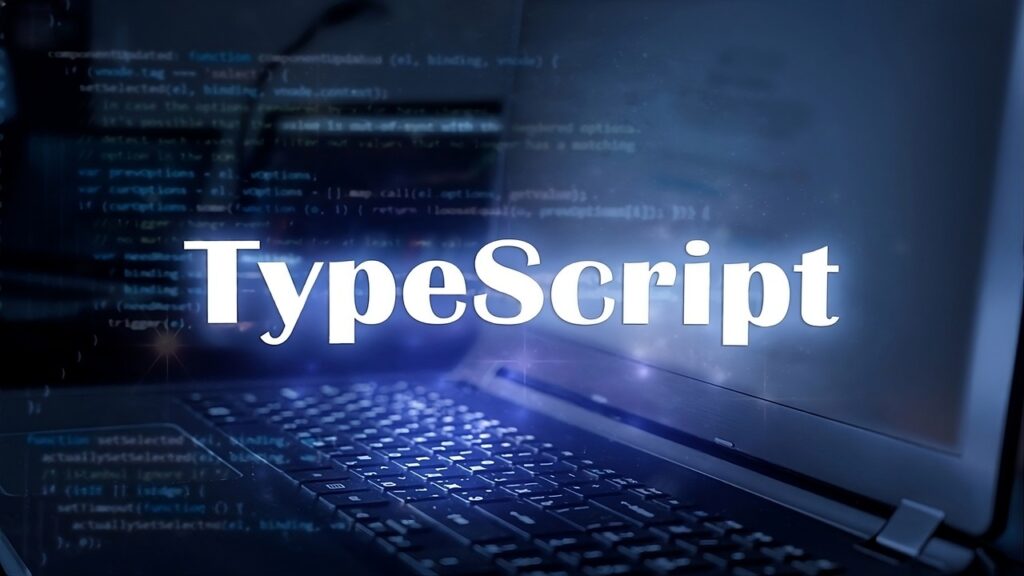
If you develop modern web apps, you probably know about JavaScript and TypeScript. Both are necessary for front-end development, but which one would work better for your project? A lot of people in the tech world talk about TypeScript vs JavaScript and the decision can directly affect development outcomes.
This post will talk about the main difference between TypeScript and JavaScript. We’ll talk over the pros and downsides of each one and how they can help with different projects so you can make a smart choice. The JavaScript vs TypeScript debate often comes down to project size, goals and scalability needs.
Table of Contents
ToggleWhat is JavaScript and What is TypeScript?
JavaScript is what makes the web work. It is a scripting language that makes webpages dynamic by letting them have things like simple animations and complex online programs. JavaScript is the language that enables interactive experiences possible and all browsers support it.
TypeScript vs JavaScript always starts with structure. TypeScript, on the other hand, is a superset of JavaScript. It has optional static typing, which helps developers uncover bugs earlier in the process of making software. TypeScript is a type of JavaScript, which means it can run anywhere that JavaScript can.
TypeScript is more organized than JavaScript, which is more versatile and easier to use. It’s like an extra layer of protection on top of JavaScript that makes it easier to read and understand code. That’s where the difference between TypeScript and JavaScript becomes visible in long-term maintenance.
Key Differences: TypeScript vs JavaScript
The biggest difference between TypeScript and JavaScript is in how types are put up. JavaScript is dynamically typed, which implies that the types are set when the program runs. This can be a concern for apps that are bigger and more complicated. TypeScript uses static typing, which implies that types are set while the code is being written. This helps you find mistakes early.
You need to tell TypeScript what kinds you want, like number, text or Boolean. The compiler will produce an error if the types don’t match. This makes the code more reliable and means that there will be fewer bugs in the future.
JavaScript is easy to iterate and prototype rapidly since it is flexible, but it can be challenging to keep up with in bigger projects, a critical factor when comparing TS vs JS development paths.
JavaScript vs TypeScript: Pros and Cons
Let’s look at the pros and cons of each one to discover what makes them stand out in the TS vs JS discussion.
JavaScript Pros:
Ubiquity: JS works in any browser or setting.
Flexibility: You don’t have to define types, which is helpful when you need to make a rapid prototype.
Large Ecosystem: A big ecosystem with several libraries and frameworks, such React, Angular and Vue.
JavaScript Cons:
Error-Prone: There are more problems at runtime because there is no static typing.
Runtime Errors: Codebases that are too huge can get messy and full of problems.
TypeScript Pros:
Static Typing: This helps you find errors before they happen, which makes the code more dependable.
Better Tooling: Auto-completion, refactoring and debugging all work better.
Enhanced Code Quality: A code structure that is simple to read and alter.
Easy to Learn for JavaScript Developers: It’s easy to learn JavaScript abilities.
TypeScript Cons:
Learning Curve: You need to know how to type.
Compilation Step: The code needs to be turned into JavaScript before it can run.
TIP: Learning TypeScript ahead of time usually reduces bugs by 30–40% and speeds up the time it takes to fix them, which leads to a better return on investment (ROI). The TypeScript vs JavaScript comparison clearly shows advantages in enterprise-level reliability.
TS vs JS: Which One is Better for Your Project?
The size, difficulty and team of your project will determine your pick. In the JavaScript vs TypeScript match-up.
Here’s what fits where:
| Use Case | Recommended Language | Why? |
| Small Projects/Prototypes | JavaScript | Quick and flexible, minimal setup needed. |
| Large-Scale Enterprise Applications | TypeScript | Better scalability, maintainability, fewer bugs. |
| Team Projects with Complex Codebases | TypeScript | Consistency and collaboration advantages. |
| Front-End with Heavy Framework Use | Both, but leaning TypeScript | Frameworks like Angular thrive with TypeScript. |
FACT: A Stack Overflow survey from 2023 found that 60% of skilled developers prefer TypeScript over JavaScript for huge projects because it makes code easier to maintain, a key difference between TypeScript and JavaScript in real-world business use.
For Small Projects or Prototypes:
JavaScript might be the better option. Its flexibility and ease of use make it ideal for quick prototypes or small-scale projects that don’t require much structure.
Performance Comparison
TypeScript and JavaScript are almost the same when it comes to speed because TypeScript turns into JavaScript. So, performance-wise, TS vs JS is a tie.
TypeScript adds a phase to the development process that compiles the code. But this is a nice trade-off for catching mistakes early.
The speed of running on servers and in browsers stays the same. Your users won’t notice any changes, though.
Transition from JavaScript to TypeScript
If you know how to use JavaScript and want to convert it to TypeScript:
Start Small: Add TypeScript to your project one piece at a time.
Use Type Definitions: Many JS libraries come with TypeScript types that make them easier to work with.
Enable TypeScript in Your Build Tool: TypeScript works well with Babel, Webpack and other tools.
This easy strategy decreases risks and gives your personnel
time to learn without feeling rushed, another point to consider when assessing TypeScript
vs JavaScript for team adoption.
Business Impact: Why the Choice Between TypeScript vs JavaScript Matters
When you pick a language, it’s not only about how you write code; it also affects the project’s ROI, development costs and long-term maintenance.
Cost Cutting: TypeScript finds mistakes early, which means that fixing them during QA and production costs less.
Improved Operations: Code that is clearer and better written makes it easier for new developers to get started and for teams to work together.
Profit Margins: You may dramatically boost your profit margins by correcting problems and making things function more smoothly, which will save you time on rework and support.
RECENT STUDY: A recent study by TechDev Insights indicated that companies who employed TypeScript delivered features 25% faster and had 15% fewer issues after the release. This made consumers happier and saved money on assistance, a valuable data point in the TS vs JS decision-making process.
Deep Dive: Suggestions for Semantic Enrichment and Internal Linking
These Latent Semantic Indexing (LSI) keywords will help your content show up higher in search results and keep people interested:
- Benefits of static typing
- Works with front-end frameworks
- Benefits of code that can be maintained
- Web app development that can grow
- Finding flaws during development
Tip: Link related service pages or blog posts to make it easier for search engines to find your site and retain users there.
- Add a link to “static typing benefits” on your TypeScript Development Services website.
- Link “front-end frameworks compatibility” to your blog on building apps with React and Angular.
- Link “scalable web app development” to your website regarding software solutions for businesses.
Comparing JavaScript vs TypeScript for Business Projects
| Criteria | JavaScript | TypeScript | Business Impact |
| Development Speed | Faster for small apps | Slightly slower due to compile | Quicker prototypes vs reliable code |
| Error Detection | Runtime | Compile-time | Reduces costly bugs early |
| Tooling Support | Good | Excellent | Improves developer productivity |
| Scalability | Limited | High | Better for growing projects |
| Learning Curve | Low | Medium | Training cost for teams |
| Ecosystem & Libraries | Huge | Growing | Wide support with added type safety |
FACT: Over 70% of business owners claimed that switching from JavaScript to TypeScript made it easier for developers to work collaboratively and helped their businesses grow quicker.
Bug Rate Reduction with TypeScript Adoption
| Year | Average Bugs per 1000 LOC | TypeScript Users | JavaScript Users |
| 2021 | 30 | 18 | 32 |
| 2022 | 25 | 15 | 30 |
| 2023 | 20 | 12 | 28 |
| 2024 | 15 | 10 | 25 |
This figure makes it apparent that TypeScript adoption lowers bugs over time compared to ordinary JavaScript. This makes code better and lowers operational costs, adding value in the typescript vs javascript comparison.
Final Thoughts
The main difference between TypeScript and JavaScript is how they handle typing and how effectively they operate on projects of varied sizes and skill levels.
- JavaScript is ideal for building small apps, working on projects quickly, and making prototypes quickly. It is used by a lot of developers and companies because it is ubiquitous and has a big ecosystem.
- TypeScript works best for large, business-level programs. It has static typing, which helps detect issues early, makes code easier to maintain and makes it easier for people to work collaboratively on tough tasks.
The bottom line: The essential point is that if you need to finish your project quickly and it doesn’t have a lot of structural concerns, JavaScript is a smart choice. TypeScript vs JavaScript comparisons highlight that TypeScript can help you get more out of your money and make your business function more smoothly, with fewer problems and more scalability.
TIP: Think about how huge and hard your next endeavor will be before you start it. Using TypeScript early on in hard projects can cut down on debugging time by as much as 40% and save a lot of money on maintenance.