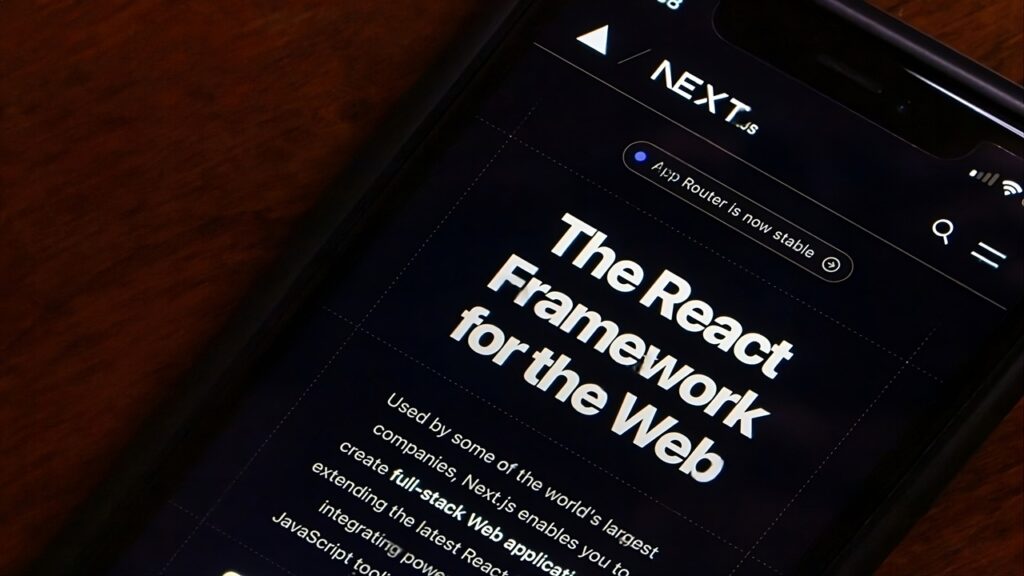
Choosing the correct framework for web development can have a long-lasting effect on how well your project works and how you build it, nextjs vs react is one of the most talked-about comparisons in this area. Both are very popular and strong in their ways, but they were not made for the same purposes.
Next.js is a complete framework built on React. It has built-in functionality that React doesn’t have by default, such as server-side rendering (SSR), static site generation (SSG), and file-based routing.
React on the other hand, is a JavaScript library that helps you make user interfaces. It’s small, adaptable and great for making dynamic and interactive front ends, especially in single-page apps (SPAs).
We’ll talk about the differences between nextjs vs react in this article and help you decide which one is better for your project.
Table of Contents
ToggleWhat is React and what is Next.js?
Before we start comparing, let’s be sure we know what each of these technologies performs.
Facebook built React, an open-source JavaScript library. It lets developers make UI parts in a modular approach. Using a virtual DOM to manage the DOM well enables you to make fast, responsive single-page apps with React.
But React alone isn’t a full solution. You must install other libraries or write your setups if you need routing, server-side rendering, or API interaction. This provides developers freedom, but it can also make things more complicated.
Next.js comes in handy there. It’s a framework based on React that comes with a full-stack solution right away. It supports SSR, SSG and even API routes, which makes it a great alternative for developers who want to speed up site performance, SEO and development.
You may think of React as the engine and nextjs vs react as the automobile that uses it. It has wheels, a steering system and a chassis that is ready to drive.
The Main Differences Between Next.js and React
Now that you know the basics, let’s talk about the most important distinctions between nextjs vs react that will help you make your decision.
How to Render: SSR vs. CSR
One of the main differences is how the content is displayed.
React leverages client-side rendering (CSR). This means that the browser first gets an empty HTML shell and then JavaScript takes over to dynamically display the information. This makes for fast, smooth experiences once the app loads, but it can slow down the first contentful paint (FCP), which can affect both user experience and SEO.
Next.js on the other hand, enables both static site generation (SSG) and server-side rendering (SSR). With SSR, the server pre-renders the content and sends it to the client as HTML that is ready to be seen. This helps with SEO, speeds up the time it takes for the site to become interactive, and is good for new users. If your project needs fast first-load performance and content indexing (like a blog or an e-commerce portal), nextjs vs react favors Next.js.
Routing
Routing is another important difference between nextjs vs react. By default, React does not include routing. You usually use React Router or something like it to help you navigate. This provides you with the ability to customize things, but it also requires more setup and dependencies.
Next.js makes this easier with file-based routing. Every file in the pages/ directory instantly becomes a route. This makes it easier to find your way around and encourages a clean project structure without the need for external libraries.
Example: To make an “about” page with Next.js, all you must do is put an about.js file in the pages folder. You would have to set up routes in React manually using a routing module.
Next.js vs React: A Comparison of Performance
Let’s speak about performance, which is important to all businesses and dev teams. The performance of your front end is important, whether you want to lower your bounce rate, improve your SEO, or give users a better experience.
Next.js Performance Advantages
- Server-Side Rendering (SSR):
It sends HTML pages that are ready to be seen, which speeds up Time to First Byte (TTFB) and makes the pages easier to find in search engines. - Static Site Generation (SSG):
Great for projects that don’t need to update their content very often, such as documentation sites or product catalogs. Thanks to pre-rendering, pages load right away. - Image Optimization:
The next/image component in Next.js automatically optimizes images. It compresses and changes its size dependent on the size and resolution of the device, which makes the page lighter and the mobile experience better.
React Perfomance
How you structure the app has a big impact on how well React works. After JavaScript loads, everything is shown in the browser with CSR. This might be good for online apps or internal dashboards where SEO isn’t a big deal.
But for information that is meant to be seen by the public, using JavaScript can make the first render take longer, especially on slower devices or networks.
If you pick React, you might want to use lazy loading, code-splitting, or SSR frameworks like nextjs vs react to make it function better.
Learning Curve: Which One Is Easier to Pick Up?
Knowing how long it will take to learn anything can affect deadlines, onboarding and even the cost of a project.
Path to Learning React
React is an excellent place for developers who know JavaScript to start. You will learn about state and props, how components work and how to use JSX, which is a blend of JavaScript and HTML.
But to manage bigger apps, you may need to learn how to use more tools, such as:
- Managing state (Redux, Context API)
- Routing (React Router)
- Handling forms and checking their validity
- Connecting to the server
Fact: The more complicated the program is, the longer it takes to understand. This is especially true when your team must deal with performance tuning, accessibility and best practices.
The Learning Curve for Next.js
Next.js is easy to learn after you know how to use React. It builds on what you already know and adds new ideas like:
- Pages and file-based routing
- API routes
- SSG and SSR strategies
- Optimizing images
These built-in features cut down on the requirement for third-party libraries, which can help you run your business more smoothly and save money on integration in the long term.
Teams working with nextjs vs react say their development cycles are shorter since there is less configuration work to do and better defaults.
When to Use Next.js and When to Use React
The type of project, its aims and its audience will often help you choose the correct tool. Here’s a list of when each one makes the most sense for business and technology.
When to Use React
React is great for making single-page apps (SPAs) that need to be able to change. React keeps things simple and flexible if your project doesn’t need a lot of search engine visibility and can handle client-side rendering.
Example: React’s quick interactions are great for internal dashboards, social media apps, and project management tools because they don’t need SSR or SSG.
You can do anything you want using React. You choose how routing works, which state manager to use, how to check forms, and so on. This could require more work, but it gives you more control over how your front-end is built.
When to Use Next.js
Next.js is the better choice if you’re making a site that people can see, and SEO is important. It lets you pre-render content, provide HTML faster and make the experience easier to use from the first load.
A recent poll of web developers found that 78% of those who work on e-commerce or marketing sites choose Next.js since it has built-in SEO and image optimization.
Next.js is great for:
- Marketing websites
- E-commerce storefronts
- Blogs or publications
- Portfolio sites
- Full-stack applications (with its built-in API routes)
Let’s make this easier by using a table:
| Use Case | Recommended Framework |
| Internal dashboard | React |
| Public marketing website | Next.js |
| Single-page application (SPA) | React |
| SEO-heavy blog or magazine site | Next.js |
| Custom front-end with flexible setup | React |
| Full-stack web application | Next.js |
Nextjs vs React: Community Support and Ecosystem
Long-term project success depends a lot on the community and ecosystem. It’s crucial to think about how well each alternative is supported, from third-party libraries to recruiting availability.
React Ecosystem
Since 2013, React has been around. It has one of the biggest communities in web development.
You’ll find:
- A lot of tutorials and courses
- Open-source libraries for anything you need
- Well-known tools, such as Redux, React Router, Formik and others
The React ecosystem lets you design your stack, but that also means you must make more choices and deal with possible integration issues.
Next.js Ecosystem
Next.js is newer, yet it uses React’s ecosystem and builds its own.
It has:
- Official plugins (like next-auth and next/image)
- First-party support for APIs and deployment (Vercel)
- More enterprise-level applications using it
Fact: nextjs vs react is used by big platforms like TikTok, Twitch and Hashnode because it is scalable and performs well.
Next.js takes away the need to put together different libraries for typical activities, which makes it a cost-effective and time-saving alternative for many businesses.
| Feature | React | Next.js |
| Age & Maturity | Older (since 2013) | Newer (since 2016) |
| Routing | External libraries (e.g., React Router) | Built-in routing |
| SSR & SSG Support | Not built-in | Built-in |
| Learning Curve | Moderate | Easy (if React is known) |
| Flexibility | High (build your stack) | High with conventions |
| Use in Enterprises | Widely adopted | Rapidly growing |
| SEO Optimization | Requires external tools | Native support |
Final Thoughts
There is no one right answer when comparing nextjs vs react. What you build and what you want to get out of it will determine your choice.
React is a great choice if your project is mostly about the user interface, doesn’t need SEO, and requires custom architecture. You have complete control over how you develop your application with this tool.
Next.js is the best option if you want an all-in-one solution that improves SEO, speeds up the initial load time and lets you scale rendering options (SSR/SSG). It makes development easier and comes with enterprise-level features right away.
In the end, knowing what your project needs, speed, visibility or operational efficiency, will help you choose the correct framework. Fortunately, both are made to give you modern, scalable and easy-to-use web experiences, no matter which one you choose.