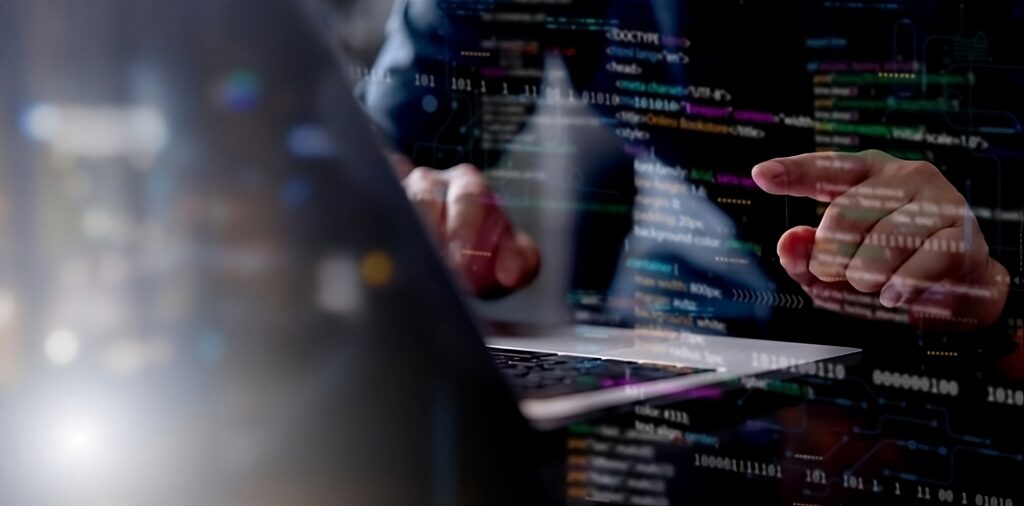
Clean, maintainable code isn’t just a nice-to-have in software development; it’s a must-have for long-term success. But as apps get bigger and change, their codebases naturally get more complicated. Logic becomes lost, file structures get too big, or things don’t always match up. This is the time when teams need to refactor the code.
What used to operate well can become hard to keep up with or even understand with time.
Refactoring code helps you change existing code to make it more efficient, readable and scalable without changing what it does. This is better than starting over from scratch.
We’ll talk about what is refactoring code, why it’s important, when to do it and how to do it step by step in this guide.
You’ll also learn the best ways to do things, the most prevalent mistakes and the real-world methods that developers use to turn confusing code into systems that work well.
Table of Contents
ToggleWhat does it mean to refactor code?
First, let’s answer a popular question: what is refactoring code?
In short, it’s the process of changing how your code works without changing how it works. That implies that on the outside, your software or system still functions the same way, but on the inside, it’s cleaner, leaner and easier to keep up with.
This is not the same as introducing new features or resolving issues. Refactoring programming is all about how the code is written, whereas those are all about what the software does.
This is the way to think about refactor code meaning:
- It’s not about rewriting everything.
- It’s not about changing how things work.
- It’s about making your code easier to read, understand and grow.
Refactoring code correctly can lead to fewer errors, faster onboarding and lower long-term maintenance costs. This is a major gain for both engineers and business operations.
Why should you refactor the code?
Now let’s talk about the “why.” Why put time into something that doesn’t bring new features or repair problems that are already there?
The truth is that refactoring programming has a direct effect on ROI, developer productivity and the reliability of the product. A codebase that is messy and convoluted might work, but what will it cost?
More effort spent debugging, more trouble getting new users up to speed and functionality that breaks when anything changes.
Here are several ways that refactor the code might help your whole workflow:
Technical Benefits vs. Business Outcomes
| Technical Improvement | Business Impact |
| Cleaner code | Reduced dev hours, faster updates |
| More readable logic | Quicker onboarding, better team handoff |
| Modular structure | Easier testing, better scalability |
| Fewer redundancies | Lower chance of bugs, improved efficiency |
| Simplified conditions | Reduced error-prone areas, better maintainability |
Each of these changes leads to real economic benefits, such as increased profit margins, faster teamwork and a product that is easier to grow over time.
It’s worth it to refactor the code before it starts to hold you down, whether you’re scaling your product or just attempting to stay ahead of issues.
Advantages of Refactoring Code
Refactoring code isn’t just a development effort when done with care; it’s a way to ensure long-term success. Cleaner, more organized code makes your software better and helps your team work faster.
Let’s break down the key benefits:
- Fewer Bugs in Cleaner Code
It’s easier to find flaws early when logic is easy to follow. - Easier to Keep Up
Refactoring programming results in modular and predictable code, making it easier to update. - Better Working Together
A codebase that is easy to read makes it easier for new team members to get up to speed and lessens confusion. - Debugging is Easier
In reduced code routes, developers can find bugs more quickly. - The Ability to Grow
Clean architecture makes it possible to grow in the future without having to rewrite a lot of code.
Research on developer productivity from Coding Sans says that 62% of firms say that bad code quality is one of the main reasons they miss deadlines.
Refactoring code can save money and make operations run more smoothly, even from a business point of view. You spend less time putting out flames and more time adding new features.
When Should You Refactor Code?
You shouldn’t refactor the code all the time. You can be rushing to fulfill a release deadline or deploy a patch. But knowing when to refactor can help you prevent problems down the road.
Here are some good times to think about it:
- After adding new features
Adding additional features typically makes things more complicated. Refactoring code ensures they work well with the rest of the codebase. - Before Big Feature Additions
Are you planning a large upgrade or module? Cleaning your foundation first is a better idea. - When You See Red Flags
Do you keep getting blocked? Are the functions hard to understand? Logic that is hard to follow? That’s your sign to refactor. - When Code Gets in the Way
Your biggest red flag is when developers stay away from files or parts because they think they are “scary” or risky to touch.
A report from GitHub Octo verse shows that teams that do little, regular refactoring programming release 40% faster and have fewer regression bugs.
Refactoring isn’t only something developers should worry about; it also keeps deadlines on track, speeds up work and keeps team morale high.
Common Ways to Refactor Code
You need a good set of tools and techniques to refactor the code well. These standard methods have been used by many development teams because they work and may be used on a large scale.
Refactoring Techniques and Business Benefits
| Refactoring Technique | What It Does | Why It Matters |
| Renaming Functions/Variables | Improves clarity and intent | Fewer misunderstandings during collaboration |
| Extracting Functions | Breaks down large blocks into small, testable units | Enhance modularity and unit testing |
| Removing Duplicates | Consolidates redundant logic | Reduces bugs and maintenance time |
| Simplifying Conditionals | Flattens nested logic | Prevents errors and improves readability |
| Using Polymorphism | Replaces conditionals with flexible abstractions | Enables easier scaling with fewer changes needed |
By spending less time updating old code and more time implementing useful improvements, each of these strategies helps engineers get a better return on investment (ROI).
Refactoring code also helps people from different departments work together because it makes it easier for QA engineers, designers and product managers to follow along.
According to Code Climate’s engineering insights, teams who regularly modify their code see a 23% decline in defects when the code is released.
A Step-by-Step Guide to Refactoring Code
It may seem hard to refactor the code at first, but having a clear plan makes it easier and safer.
Here’s a useful way to restructure the code such that it works well:
Step 1: Find the problem areas
Find the areas of your code that are hard to comprehend, have too many functions, or contain logic that is too similar.
Step 2: Write tests or change the ones you already have
Make sure you have automated tests that check how things are working right now before you make any modifications. This keeps you safe from bugs that you didn’t mean to make.
Step 3: Break it up into small pieces and refactor it
Don’t rewrite everything at once. Refactor one function or module at a time and test it often.
Step 4: Do tests often
After making a little modification, run your tests to make sure everything is still working.
Step 5: Go over it again
Refactoring programming is a process that happens again. Look over your adjustments and see if there are any other ways to make them better.
Following these measures will help your project stay on schedule by keeping risks low and improvements steady.
Best Practices for Refactoring Code
Here are some things to keep in mind when you change the meaning and implementation of code:
- Change things slowly
Small, manageable changes lower risk and make it easier to keep track of things. - Don’t optimize too soon
First, make sure your code is clear and easy to comprehend. Then, work on improving its efficiency. - Don’t Repeat Yourself (DRY) in Your Code
Get rid of duplicate code by pulling out functions or components that can be used again. - Write down your refactors
To help future developers, make precise notes on what changed and why. - Add Refactoring to Your Workflow
Don’t wait till problems get worse to refactor the code. Do it often.
Using these behaviors will make your team more productive and minimize maintenance costs over time.
Things You Shouldn’t Do While Refactoring
Refactoring is quite helpful, but it’s easy to make mistakes. Be careful of these typical mistakes:
- Refactoring Without Tests
You could break functionality if you alter code without testing it first. - Too much refactoring
Too much reorganization might make things more complicated than they need to be. Find a balance between being clear and being simple. - Changing how code works
Refactoring code should make the code’s structure better without changing what it accomplishes. - Not doing peer reviews
Have another developer look over your changes to find problems or make suggestions for how to make them better. - Trying to do a lot of refactoring at once
To keep the work safe and easy to find, break it up.
Final Thoughts
Refactor the code is an important part of keeping any software project alive and well. It takes work and discipline, but the benefits are cleaner code, easier maintenance and improved scalability.
By using organized methods and best practices, developers can lower their technical debt and make their work easier, which will boost productivity and lower expenses in the long run.
Keep in mind that refactoring programming isn’t something you do once; it’s a part of the development cycle that happens all the time.
Taking care of the quality of your code on a regular basis pays off over time, making sure that your codebase grows along with your product.


